I’ve got an iPod that can’t store all my music, but I still automatically update checked items in my iTunes library (it’s a syncing option). I’ve found a workaround for one of my wishes that Apple probably won’t be adding any time soon. My desire is to sort tracks by check mark box (whether selected or unselected). There is no way to do this natively, but we can configure a smart playlist.
Make a smart playlist by holding SHIFT, and clicking on the button on the bottom left. It looks like a gear or cog when SHIFT is held down, and it’s a plus sign (+) otherwise. You should see a popup to set rules and options for the play list.
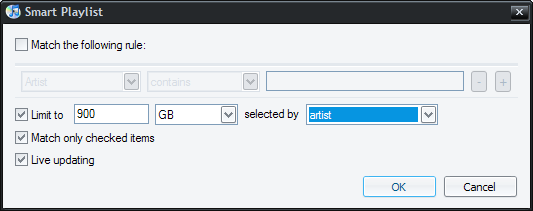
Edit the settings to match the picture shown. Uncheck “Match following rule.” Check the following three check-boxes, and edit the second check box so your entire library is considered. There are several ways to catch all of your items, but this works if your library is less than 900GB.
Now you’ve got a playlist of all of your checked items only (I called it “Checked on iPod”). Anytime you uncheck an item, it will instantly leave that playlist; and anytime you check an unchecked item, it’ll hop into this playlist.
You can have a playlist of all unchecked items by making another smart playlist. This time all we is do match the following criteria (leave this option ticked), don’t limit items, don’t match checked items, but do live update. Make one rule that the… Playlist / is not / playlist of checked items (name of the playlist we just made).
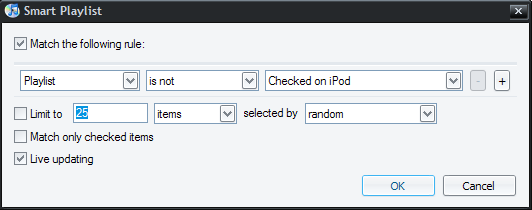
The end is result is two playlists that show what is and isn’t on an iPod if the settings sync only checked items to your iPod.







30 comments
iHope: iTunes Gripes and Wishlist- liquid parallax's Blog says:
Jun 8, 2007
[…] by dead tracks (!) with the exclamation point -sort by check mark box (selected or unselected) Fix: Playlist solution -the new multiple libraries option in iTunes 7 should have an option for global change, say if I […]
David F says:
Jul 14, 2007
I have been trying to figure out how to do this forever.
You, sir, are my hero.
Fixed and Smart Playlist Ideas- liquid parallax's Blog says:
Jul 21, 2007
[…] A while back, I made some iTunes Javascripts for Windows, some that generate playlists for you. And if you want to have a playlist so you can only view checked / unchecked items, I wrote how to do so. […]
Uncheck All Items in iTunes Library- liquid parallax's Blog says:
Jul 25, 2007
[…] with this question and I figured I’d share it with everyone. They found me from a search from organizing checked items for […]
mark says:
Oct 23, 2007
this has been bugging me for ages… you’re a champion. it’s gonna make itunes so much easier for me now.
Eileen says:
May 24, 2008
YOU ROCK!!!!!!
Andrew says:
Jun 3, 2008
Thanks for the tip. It really comes in handy. I was just trying to figure this out. Saved me a bunch of time.
Rohit says:
Jun 21, 2008
Thanks a tonne
Delbin says:
Jul 8, 2008
Thanks a ton for posting this. I wouldn’t have thought of anything like a double negative playlist. If you’re like me and uncheck songs you want to delete, you can change the artist in the unchecked playlist to ‘aaa’ and then find them in your library.
Ed Gelb says:
Oct 22, 2008
Thanks for this nice hint. I modified your hint by requiring that only podcasts be included in the smart playlist. I did this by checking the box “Match the following rule” and setting up the rule “podcast is true”. Now music is not included, only podcasts. It makes it easy for me to compare my podcasts in my library with the podcasts on my ipod.
Dez says:
Oct 30, 2008
A generous helping of props to you, squire.
Many thanks.
iTunes Problem Leads to New Solution · piece of shep says:
Nov 8, 2008
[…] would take forever. That’s when I decided to do a little searching. That’s when I found this post. Basically, what I did was create a smart playlist that included items that I check. As soon as I […]
sanjay nand says:
Jan 20, 2009
YOUR BRILLIANT!!!!!
Sunshine says:
Feb 9, 2009
I’ve been trying to figure this out forever!! Your post finally showed up in one of my frustration-fueled searches….thank you!! I’d given up the “sync checked items only” option and started to manage my music manually–which just made it more of a mess, since I don’t have time to craft genre/mood based playlists 🙁
KEVIN says:
Mar 8, 2009
THANK YOU, THANK YOU, THANK YOU!!
Eric says:
Apr 9, 2009
You sir, are a legend. Thank you so god damned much.
Tony Gilding says:
Jun 29, 2009
Brilliant work thanks. And I got there in one hit with a google search for iTunes view checked items. The Internet is wonderful when it does just what you want!!!!!
Linus says:
Sep 21, 2009
It is like a giant weight has been lifted. What a relief. THANK YOU!!!
em says:
Dec 8, 2009
I can’t believe this was posted 2 years ago and Apple still hasn’t added a feature like that to iTunes…
Great idea,
Thanks!
Ben Hammond says:
Mar 23, 2010
Hey man, you rock, this saved a ton of time. Just wanted to mention on my MAC with current Itunes I have to hold “alt/option” and not “shift”. Hopefully that helps any MAC people out there. Thanks again for a great idea!
Joe says:
Aug 20, 2010
Thank you, thank you, thank you!!!
landscaping lancaster pa says:
Jul 7, 2011
I wish to express appreciation to the writer for this wonderful post.
paving coatesville says:
Jul 7, 2011
Witty! I’m bookmarking you site for future use.
Baldwin says:
Sep 14, 2011
Hi there! Do you use Twitter? I would like to follow you if that will be alright. I sure am definitely taking pleasure in your blog and look forward to new blogposts.
BMW Z4 says:
Apr 19, 2024
You actually stated that fantastically.
2024 BMW 1-Series says:
Apr 19, 2024
Seriously lots of beneficial knowledge.
2024 BMW 6 Series says:
Apr 19, 2024
You reported that perfectly!
2024 Bentley Mulsanne says:
Apr 19, 2024
Nicely put, Kudos.
M6 BMW says:
Apr 19, 2024
Incredible loads of valuable advice!
2024 BMW i3 says:
Apr 19, 2024
Fine knowledge Regards!