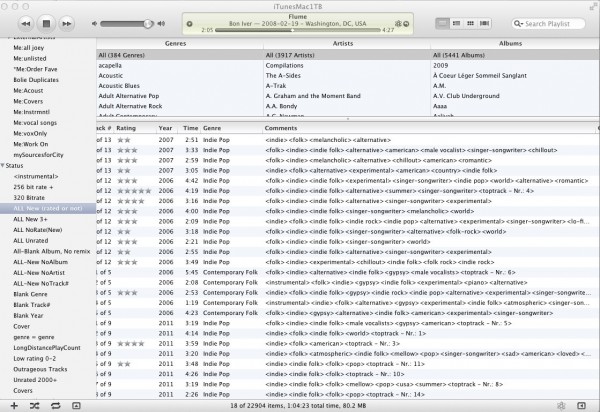After searching for some multi-tagging solutions for iTunes, I was able to make my own script to get “smart” appends and prepend capabilities to any tags for selected mp3s in my library. My free applescript (download below) is based off of Doug’s basic append to tag feature, but is customized to add a tag only if it is not currently contained in the tag
This works if you have multiple, delimited tags or keywords, genres, etc. So when you have many entries inside a single id3 tag, you only have your appended string applied once. Since I’ve gone through and done multi-genre tagging in my comment field, I often want to go back and batch add new genres or keywords to a set of songs that might have different sets of comment keywords I’d like to keep intact, but add a new keyword to all the tracks I’ve selected, all while not having duplicate keywords popping up.
My keyword structure uses the less-than/greater-than code brackets for each keyword:
<power pop><new wave><post-punk><indie><female>
You can use any taxonomy delimiters you want (commas, pipes, parens, etc). The one thing about using commas is that you would have to use a comma at the end of single tags, even though it doesn’t really need one for grammar’s sake, but is a function of separation for each tag. The iTunes script is super easy to use– just throw it in your scripts folder and run it from iTunes menu (between Window and Help). It will be called “Smart Append” and you’ll be able to select the tag you want to use and toss your keyword appendages (to the beginning or end of all selected mp3s).