Lasso your mp3’s id3 metadata; aka How to Harness the Power of Data to Roll Your Own iTunes Mixes (OCD Style)
by Joey on May 22, 2012 • 8:39 pm 2 CommentsNow that we got the title of this article out of the way, I’m going to show you how I manage my huge library of music, where the sources range from hard to find, easy to forget, and challenging to define.
I really enjoy iTunes because it handles my large database of music with grace (note: I’m a Mac user). While the internet is full of posts about alternatives and complements to iTunes, I’ve never strayed far. That is because iTunes has a core feature set that has been reliable and compatible with my auro-digital behavior. However, the notorious lack of multi-entry tags is what holds iTunes back from satisfying a power user of music.
But there are some extra tools that can bring you closer to tidy mp3 paradise. The most advantageous for me has been TuneUp. It’s not a free program but has been worth it for organizing and tagging tracks that have slightly wrong information, and even for fingerprinting some rare material such as bootlegs. It’s powered by Gracenote, so it has a strong database to work with, but it is also flexible–for instance, it is able to read from already ripped files rather than from only CDs like iTunes defaults to. There are times where it falls short on my preferred Artist name or gets a few titled wrong, but since I’ve gone album by album, I’ve also moderated the errors pretty well. Overall, it is way faster than working from scratch or using an external editor, and it allows you 3 genre densities for your library (20, 250, and 764 genre sets). You can get super-specific, or get broad genres in your settings.
One of my favorite features of TuneUp is not really advertised–it tries to tag each song according to initial release year by song (if it’s been updated in their database), which is a major plus for compilations, best-ofs, reissues, and multi-album volumes. In addition to the tagging capabilities, it also does album art, reliable library-based concert alerts for your city (at least here in Seattle), and enhanced duplication detection for tracks that are actually the same files but different metadata. That came in super handy for remixes where the artist was both the remixer and the original songwriter. It also caught some that went undetected when I was overseeing things manually. The downside is that it isn’t free (assorted versions, around $40). I was lucky enough to get a gifted gold subscription, but there are always discount codes.
Even TuneUp doesn’t get you fully valuable data when it comes to making mixes. Sure it will give you a finite list of genres to sift through and scoop up missing info in poorly tagged tracks, but it will not let you link bands that have similar sounds, unless they have the same genres or other linkable tags. For extending your multi-genre needs comes another tool [direct download] called last.fm tagger v1.72 that works for iTunes (Mac only) and is FREE. It politely pings last.fm directly from your selected iTunes tracks and fills in the top tags (which you can whitelist and blacklist) and plops them in your comments or grouping fields or optionally throw the top tag into your genre tag. It works on a track-by-track basis and if no tags are found for a single track, it uses the artist’s tags. This works wonderfully, because no two songs are exactly the same, and there’s more chance of refining your data per song when available, especially for more popular tracks that could have higher number of useful tags to make playlists from.
Another nice feature is curating your genres and tags directly in the two files included in the script. You could easily add moods and other data such as primary instruments, countries or origin, or even cities if you wanted (if they have been tagged as such at last.fm). It’s pretty easy to configure and use, but it does take significant time to cycle through each track. Although the tagger hasn’t been updated since 2009, the free last.fm script for Mac is a nice addition to tag-hungry music listeners.
Nothing can be as precise as you want it to be without a little legwork, but this workflow has given me hope of completing a tag frenzy on a huge library (over 160GB). With the pumped up tags, I can now more confidently filter more smart playlists based on decades, and search through enhanced commenting- mood, overlapping and combined genres, and even cultural origin or language. After your apps and tools have leveraged the work for you, it might also benefit you to append more tags by hand as you continue to listen to your songs or when time permits.
For those on Windows [and even through wine/Mac], I’d recommend Mp3Tag – a free id3 manager and powerful tag manipulator. It uses the top databases and has some crafty scripts and actions that can strip, replace, swap, and rename based on a number of sources. I’ve yet to find something as comprehensive and extensible a program for Apple folks, especially at the cost of $0. MediaMonkey also has a good community of customization and mp3 tagging, and something which iTunes lacks -Â an architecture for plugins/addons. iTunes has plenty of hefty third-party compatible tools, but they all live outside of the app. Scripts are the next best thing. Windows folks have iTunes JavaScripts, and Mac people have AppleScripts. Both can automate things or modify your tracks in useful ways and bring you to ID3 paradise. I hope this gives you a few ideas on what you can do with your digital music collection.

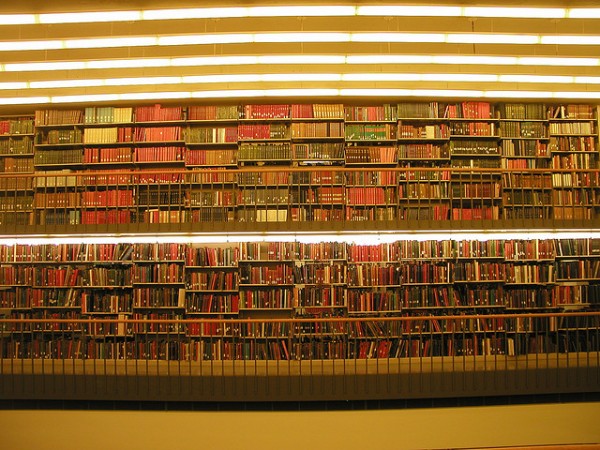






2 comments
Joey Ekloff says:
May 25, 2012
brilliant!
Smart Append to id3 tag in iTunes for Mac | liquid parallax says:
Jun 24, 2012
[…] searching for some multi-tagging solutions for iTunes, I was able to make my own script to get “smart” appends and prepend capabilities to […]